The mark… and wall... PLC values are accessible through different ways. The LCD display at the PLC is used for quick operation, alarm acknowledgment and change of setpoints and time schedules. In Domat IDE there are functions for LCD menu editing, drawing of graphic panels for the HT200 terminal, and graphics for mobile applications. The menu tree structure can be divided into branches, and parts with settable parameters may be protected by PIN. Web panels may be assigned to users with different rights, so the values may only be accessed by authorised users.
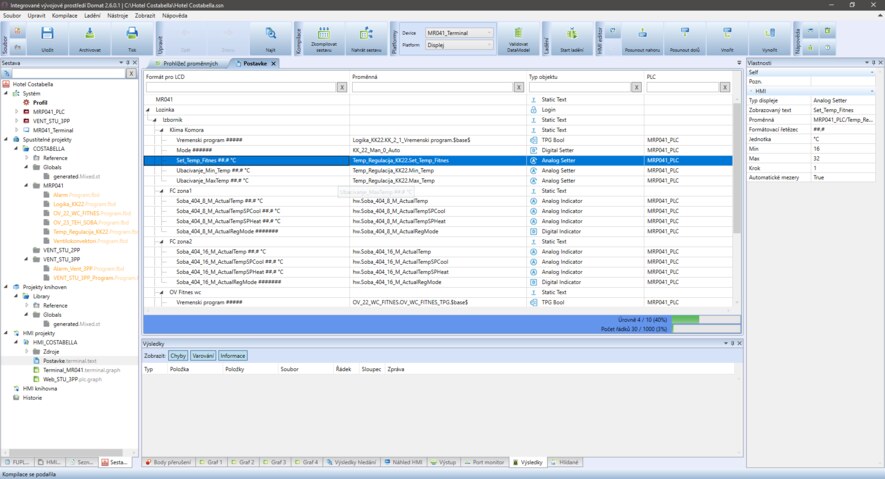
To access the data over web, it is necessary to create the web panels using the Domat IDE editor, and upload the web to the PLC. In the editor, panels are created which contain texts, images, buttons, values, and other object types. As a background, technology schema, floor plan, or any image can be used. The resolution is selectable, so some of the predefined screen sizes can be used as a default screen size, or the screen size can be customized. As all web pages are stored in vector format, the graphics has the same look even with web clients with different screen resolutions. HTML 5, which is used as the web definition language, is supported by all current browser versions. The system does not use Java, and therefore is suitable even for environments with increased security requirements. At selected platforms, the web contains also generic alarm overview, event log, and trend data charts.
Other functions are available using integration into the SCADA or data reading and writing over the web server API, the Domat OPC server which is free of charge, and applications for mobile devices (for OS Android and Apple iOS) Domat Visual.