The problem may be a bad, incompatible channel and communication driver setting at the data point. E.g. the data point set with the SoftPLC link driver is assigned to the channel created for BACnet. This error is noticeable when we run the exported project in SCADA. It does not start, but writes to the SCADA server log the name of a data point that has problematic settings that prevent the service from processing the project. We can then search for this point in the Data Point Editor, or according to the GUID at the end of the error, search for it in the .data file in the project export to SCADA.
In earlier times of lower PC performance, in the case of extremely large projects, it was recommended to export stations (projects) separately. With separate exports, which saves PC performance, interrelationships between projects (clicks from one project to another, etc.) may be lost. Nowadays, this option should not be needed and we should always export stations together (separately). Therefore, when exporting an RcWare project to SCADA, do not check the Export stations separately property, see the figure below.
If you try to export a project with this setting enabled, an error will occur when parsing arguments and the project will not be exported correctly or at all. This error also manifests itself during the export, so that it will be necessary to confirm the export with the key several times and the content of the export window will be in approximately this format:
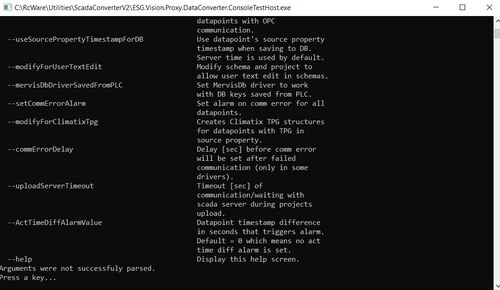 3. The stations contain the same GUID
3. The stations contain the same GUIDIf some of the exported projects (stations) contain the same GUID, it will not be possible to start the SCADA server. This can be solved in RcWare in two ways:
1. By manually editing the GUID of the station - in the enabled editing mode, the GUID of the station can be changed in the DB definition here:
 2. By checking the option to change the GUID in case of duplication (when exporting to SCADA):
2. By checking the option to change the GUID in case of duplication (when exporting to SCADA):