The oscilloscope mode is activated in the graph by pressing the icon in the upper panel of the graph, see the figure below.
The oscilloscope mode allows you to display the current course of values read from the PLC. By default, only sampled values stored in the database/files are displayed in the graph. The oscilloscope mode starts storing and displaying all read values, giving you a better idea of the course of the value.
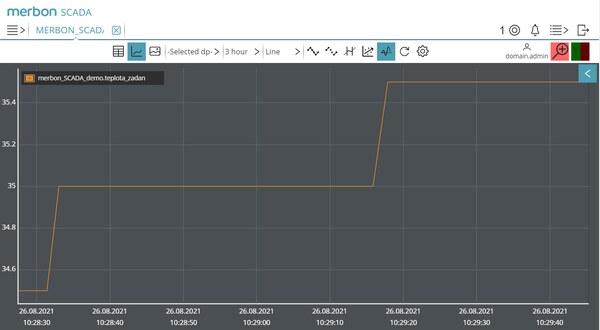 The maximum time that SCADA is able to store values in the graph in oscilloscopic mode is 2 hours by default. Then the graph is reset and the cached values are cleared. Only the sampled values from the database/file will remain in the graph. This precaution is implemented due to SCADA crashes when a forgotten open window with oscilloscopic mode. If you want to change this setting, you can do so by editing the config.js file in the folder C:\Apps\Merbon\Web Client\Merbon Scada Web. Just add a line to the file
The maximum time that SCADA is able to store values in the graph in oscilloscopic mode is 2 hours by default. Then the graph is reset and the cached values are cleared. Only the sampled values from the database/file will remain in the graph. This precaution is implemented due to SCADA crashes when a forgotten open window with oscilloscopic mode. If you want to change this setting, you can do so by editing the config.js file in the folder C:\Apps\Merbon\Web Client\Merbon Scada Web. Just add a line to the file
ESGVisionConfig.OscilloReloadDataInterval = xxxx
where xxxx is the time value in ms for how long the oscilloscope mode should remain on.