If an active license with the HW fingerprint of another device is used, the Merbon SCADA service will be installed, but it will not be possible to start it. The user can confirm this fact in the log file of the Merbon SCADA Server service, which can be viewed via the Merbon SCADA installer. In this case, the cause of the SCADA server stop can be found in the log dump, which would contain a dump with information about the license file.
If your license is OK, but you still see an error message in the log regarding an invalid license, one of the following actions could have occurred:
If one of these interventions occurs, please contact technical support either by phone: +420 461 100 666 or via e-mail: support@domat.cz.
On some PCs, there may be a problem with starting the SCADA server, despite the fact that the installation was smooth and all the prerequisites displayed in the Requirements tab are met. If this error occurs, the most reliable problem detection is to examine the SCADA server log, where in most cases we can find the cause of the problem.
If the log contains information that the SQLite.dll cannot be found, the problem is probably caused by Microsoft Visual C++ extensions that are not installed. Assuming that all prerequisites are met (ie the installer detects both C++ 15 and C++ 12), there is a problem with the versions of these extensions. This problem most often occurs when using a 64-bit system, when we have these extensions installed, but in the 32-bit version. Alternatively, we have one installed in the 32-bit version and the other in the 64-bit version. The solution in this case is to install the missing versions (if we are not sure which version is causing the error, the best course of action is to install all the mentioned versions of C++ 15 (32/64-bit) and C++ 12 (32/64-bit)).
For Merbon SCADA to work properly, you need to have the Windows .NET Framework version 4.7.2 or higher installed on your computer/server. If a lower version of .NET Framework is installed or is completely missing, the installation will proceed correctly, but it will not be possible to start the Merbon SCADA server service. When you try to run the service, the following error is displayed in the log:
2019-11-14 13:35:26 MerbonSCADAServer [Error] TID:6 - DIAG (SCADA start error)
SCADA-service - StartFailed (Error: One or more of the requested types could not be loaded.
For more information, load the property LoaderExceptions)
2019-11-14 13:35:26 MerbonSCADAServer [Critical] TID:6 - Merbon SCADA server cannot be started:
System.Reflection.ReflectionTypeLoadException: One or more of the requested types could not be loaded.
For more information, load the property LoaderExceptions
in System.Reflection.RuntimeModule.GetTypes(RuntimeModule module)
in System.Reflection.Assembly.GetTypes()
ESG.Core.Persistence.Xml.EsgXmlSerializer.PopulateAbstractObjectIdentificationTable(Assembly[] assemblies)
in e:\products\Scada.Merbon.r1\ESG.Core\Persistence\Xml\EsgXmlSerializer.Common.cs:row 195
The solution is to install the correct version of the .NET Framework (at least 4.7.2.). If you have problems installing this extension, we recommend that you check whether the version of Windows you are using supports this extension (especially for servers):
https://docs.microsoft.com/en-us/dotnet/framework/migration-guide/versions-and-dependencies
At some events, there was a problem with the automatic start of SCADA services when the PC is turned off and on. Normally, Windows starts services in the mode they were in when the PC was turned off. This problem is manifested by the fact that the Merbon SCADA server service is stopped when the PC is switched on, even though it was started before it was switched off.
The problem first appeared at events where there were power outages and a UPS (backup power supply) was used. According to the entries from the SCADA server log, the error is probably linked to a state where a power failure causes the router to shut down, through which SCADA communicates with the PLC. The PC where SCADA is running will then remain running for some time as it is powered by the UPS. If the power supply is not restored and the UPS is depleted and the PC is switched off, the SCADA server is stopped after switching it on again. Probably another factor plays a role in this behavior, but it has not yet been traced. Upon further investigation, it was found that this problem rarely occurs even during a normal PC restart. The issue was resolved by resetting the Merbon SCADA service startup type. Instead of the default setting of “Automatic”, “Automatic (Delayed Start)” has been set in the service properties:
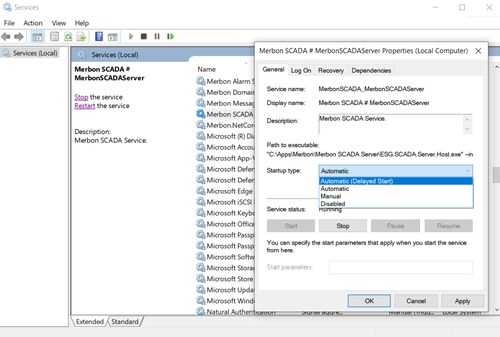 This is a known and as yet unexplained mistake. The only other clues that emerged during diagnostics were adjustments to the Windows user policy. On the PC where this problem was observed, the default user was a restricted profile with service startup pre-configured.
This is a known and as yet unexplained mistake. The only other clues that emerged during diagnostics were adjustments to the Windows user policy. On the PC where this problem was observed, the default user was a restricted profile with service startup pre-configured.