Compile the solution again and add the updated image to the HMI. The image contains information about variables in your solution. Update the image in File -> Variable manager and Select File. Select the .exs file and click Retrieve.
Version 2.4.x.x, which has the HMI editor integrated in IDE, updates the image automatically.
Check in your HMI project that in Variable manager (File -> Variable manager) there is DefaultConnection at ConnectionName and ConnestionString.
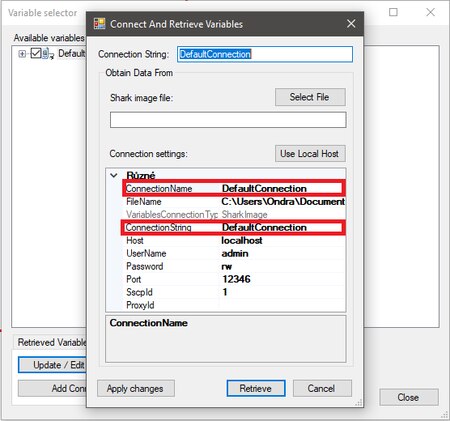 3. How do I map an alarm in a project for the Web?
3. How do I map an alarm in a project for the Web?The alarm is mapped to the Attach Value property of Alarm Indicator object. In Variable Selector select the AlrStatus variable, which is inside of the alarm function block.