If we set digital data point masks for multiple states of the INT value, it is necessary to set the bits at the bottom of the dialog correctly, in addition to entering the value in the “Valid value mask” field. Setting values here is governed by the following rules:
It is necessary to be careful not to ignore any of the bits we otherwise use in a mask. An example is the setting of all digital masks in 4 states (0,1,2,3):
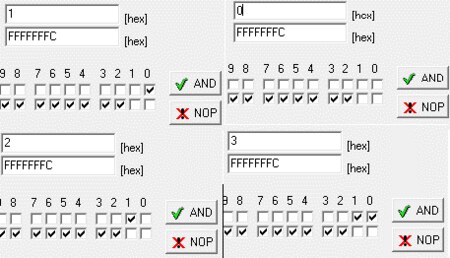 As can be seen in the picture, for example, for the value 1 (top left) we get the same result even if we ignore bit No. 1, but here we must include this bit and specify that there should be 0 for the value 1. If we did not do so, there would be a misinterpretation of the values obtained.
As can be seen in the picture, for example, for the value 1 (top left) we get the same result even if we ignore bit No. 1, but here we must include this bit and specify that there should be 0 for the value 1. If we did not do so, there would be a misinterpretation of the values obtained.
We will then use a similar approach for time programs of the INT type. Here the setting differs from TPG type Bool, where in digital masks we set the value 0 as 0 and the value 1 as 100. To set digital masks, use the same procedure as shown in the figure above.